Rabu, 22 Oktober 2014
AUTOCAD Tip: Viewport Rotate / Pusing Viewport Autocad
Step:
1- Activate (double click into) the viewport which you wish to rotate.
2- Type UCS {enter}
3- Type OB (for object) {enter}
4- Select a line which you wish to be horizontal on screen.
5- Now type PLAN {enter}
6- C {enter}
7- Your viewport view should now be rotated.
Langkah-Langkah
1- klik pada viewport (aktifkan).
2- taip 'UCS' tekan enter.
3- taip 'OB' tekan enter.
4- klik pada line utk dipusing kan (satu line sahaja)(UCS origin telah bertukar kedudukan).
5- taip 'PLAN' tekan enter.
6- taip 'C' tekan enter.
7- viewport patut sudah pusing.
Langgan:
Catat Ulasan (Atom)

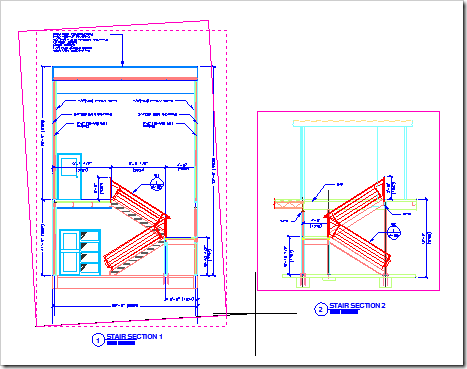
 Subscribe to email feed
Subscribe to email feed















